 Advantages Advantages |
 Disadvantages Disadvantages |
|---|---|
|
|

Manufacturer
This Android docking station is made by a company called iHome that is a subdivision of SDI technologies. SDI Technologies is a company that was created in 1956 and it markets and manufactures broad range of consumer technologies that are reliable and affordable. iHome however is solely targeted to the Smartphone and tablet accessories first targeting the Iphone and Ipod market and now joining the Android community with smart docking station like this iC50BY. IHome have become one of the leaders in the docking station market with the best selling Apple product docs and now fast gaining the market in Android devices.
 Review
Review
The iHome iC50BY is an android docking station that also acts like an alarm clock. This small device is an unique piece of technology in that it lets you plug any android phone to the mini USB connector and charge it not thinking about all the clumsy wires. In addition to charging your phone this docking station also provides you with the option to plug in a 3.5 millimeter phone jack that connect your phone with docks speakers and allows you to listen to music this way. There are 2 speakers in both sides from Razon 8 Sound Chamber technologies that are built for loud but clear sound. it also has built-in EXB sound enhancement so that every sound this docking station makes will sound really nice and crisp.
At the top front you get all sorts of buttons that let you control this docking station and charge & tweak all its capabilities. These buttons are rubberized and fell really nice to touch and they are:
-
Snooze – lets you snooze your clock when the alarm sounds and you can even set the time how long till the next alarm sounds.
-
Dimmer – lets you dim the display in 4 different configurations ranging from completely bright to almost off mode so you can turn the brightness off when you are going to sleep. .
-
On / Off switch – Lets you turn your dock completely Off.
-
Volume controls (+ & -) – Lets you control volume from 0 to 40
-
Sleep button – allows you to time how long does the radio or music plays after you set it so it lets you go to sleep listening to your favorite music.
-
Clock button – this button allows you to turn on or off the alarm clock.
-
+ and – buttons that let you change the radio stations and set the clock and alarm.
-
Mode button – This will allow you to switch from your mobile phone to the radio mode and back.
Then at the back end of the device you get two more buttons:
-
Set the time – when pressed allows you to set the time.
-
DST – convenient button that allow you to set up daylight savings time.
There is also another switch inside the wire compartment that allows you to turn the power On or off to the USE socket.
 This docking station as you can see has many modes that can be set and it also has a built in battery but that only works for saving the set clock time while the power is turned off but it does not allow you to unplug the device and charge the phone or listen to music.
This docking station as you can see has many modes that can be set and it also has a built in battery but that only works for saving the set clock time while the power is turned off but it does not allow you to unplug the device and charge the phone or listen to music.
So there is also a free app that comes with the device and can be installed on your android phone. This application allows you to set a custom home screen with clock and weather updates , it allows you to set your alarm, dial the volume and set up a gentle wake but the best part of this app is that it lets you track your sleeping patterns and integrate with social networks. All in all the application has some features but it is a small free app so don’t expect anything fancy.
This android docking station has a mini usb connector and a stand where you can place your phone or other device that charges from an USB mini connector. This spot is somewhat impractical as the back cover where the device supposed to be put is too far away and basically the smartphone sits on the connector and it feels flimsy and unstable.
The lid of this connector spot comes off and you can unplug the USB connector and the audio 3.5 millimeter jack and plug in longer or different cords and that is a big advantage as usually the included cables are too short or have some other inconveniences. In this wire compartment there are also two wire holders and a switch that lets you turn off the USB connection.
Overall this device is well built and works great but it is not really a docking station as it is more of a alarm clock with an added option of charging your smartphone and connecting it to the external speakers. This method of having to plug in two connector to your device is a bit inconvenient but the sound quality of the audio jack is perfect.
Overall this device is a good choice for a nightstand alarm clock & radio with the bonus of letting you conveniently charge your android smartphone and connecting it to the external loudspeakers. The bonus Application is also quite convenient and lets you integrate with social networks and has a great home screen when the phone is plugged in the dock.







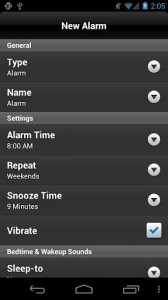

Great review, Dan! Thank you! I realized that you had a separate review on this product here on this page. My apologies for the double comment, but thought it was more appropriate to post here.
Question: Do you know if this iHome IC5OBY Radio Docking Station will allow you to play music from the phone through it’s speakers while it is charging WITHOUT having to plug in an additional cord? Will plugging it in to the charging dock alone allow this capability? I want to charge my phone WHILE playing a soundscape nature sound (ocean sound) for the entire time that I sleep without having to fuss with a cord. Thank you so much for any input. Great job!